Introduction:
In the dynamic realm of data management, businesses continually strive to embrace new technologies that can better cater to their expanding and ever-changing data needs. One such transformative shift involves moving from a traditional relational database to a NoSQL database. NoSQL databases offer unparalleled flexibility, scalability, and enhanced performance for specific application types. This article delves into the intricacies of migrating data from a relational database to a NoSQL database, offering a comprehensive, step-by-step guide for a smooth and effortless transition.
Understanding the Basics:
Before diving into the migration process, it’s crucial to understand the fundamental differences between relational databases (e.g., MySQL, PostgreSQL, or Oracle) and NoSQL databases (e.g., MongoDB, Cassandra, or Couchbase). Relational databases use a structured schema with tables, rows, and columns, enforcing relationships and constraints. In contrast, NoSQL databases are schema-less or schema-flexible, allowing for more dynamic data storage.
Step 1: Define Data Mapping:
The first step in the migration process is to define how data in the relational database will be mapped to the NoSQL database model. Unlike relational databases, NoSQL databases support a variety of data models, such as document-oriented, key-value, wide-column store, or graph-based. Choose the NoSQL data model that best fits your application requirements.
For example, if migrating to MongoDB, a document-oriented NoSQL database, map tables in the relational database to collections and rows to documents. Consider denormalizing data to reduce the need for complex joins in NoSQL databases.
Step 2: Extract Data from the Relational Database:
Use a reliable extraction tool or method to export data from the relational database. Most relational databases provide utilities or command-line tools for exporting data in various formats, such as CSV or SQL dumps. Alternatively, third-party tools like Apache Sqoop or Talend can facilitate the extraction process.
Step 3: Transform Data (Optional):
Depending on the complexity of your data and the chosen NoSQL data model, you may need to perform some data transformation before importing it into the NoSQL database. This could include restructuring data, handling data types differences, or normalizing/denormalizing data.
Step 4: Choose the Right NoSQL Database:
Select a NoSQL database that aligns with your application’s requirements. Consider factors such as scalability, performance, ease of use, and community support. Popular choices include MongoDB for document-oriented storage, Cassandra for wide-column store, or Neo4j for graph-based databases.
Step 5: Import Data into the NoSQL Database:
Once the data is extracted and transformed, import it into the chosen NoSQL database. Most NoSQL databases provide native import utilities or APIs to streamline this process. For example, MongoDB provides the mongoimport tool to import data from JSON or CSV files.
Step 6: Handle Relationships and Indexing:
Since NoSQL databases may handle relationships differently than relational databases, it’s crucial to address these changes during migration. Define appropriate indexes to ensure optimal query performance, and understand how to model relationships in the chosen NoSQL database.
Step 7: Test and Validate:
Thoroughly test the migrated data in the NoSQL database to ensure data integrity and consistency. Develop and execute test cases that cover a range of scenarios, including complex queries and relationships. Validate the results against the expected outcomes from the relational database.
Step 8: Update Applications:
Update your applications to interact with the new NoSQL database. This may involve modifying data access layers, query languages, and adapting to the specific APIs provided by the chosen NoSQL database. Ensure that your applications can seamlessly integrate with the new database without compromising functionality.
Step 9: Monitor and Optimize:
Once the migration is complete, establish a robust monitoring system to track the performance and health of the NoSQL database. Monitor query execution times, resource utilization, and other relevant metrics. Optimize the database configuration and queries as needed to ensure optimal performance.
Conclusion:
Migrating from a relational database to a NoSQL database is an exciting and transformative journey that demands meticulous planning and flawless execution. By meticulously following these steps and rigorously testing the process, businesses can seamlessly transition to a more scalable and adaptable data management solution. It’s crucial to remember that each migration is a unique opportunity, and it may require adjustments based on the specific characteristics of your data and application. Stay passionately informed about the latest advancements in both relational and NoSQL databases to make informed decisions and maintain an agile and adaptable data infrastructure.
Please subscribe to our posts at www.AToZOfSoftwareEngineering.blog.
Follow our podcasts and videos available on YouTube, Spotify, and other popular platforms.
Have a great reading, viewing, and listening experience!
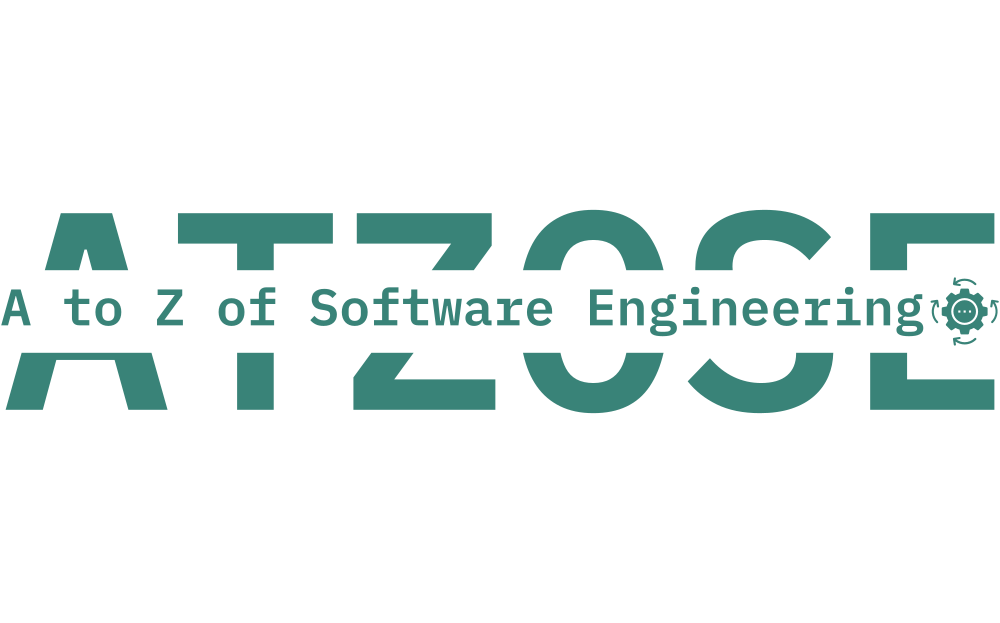







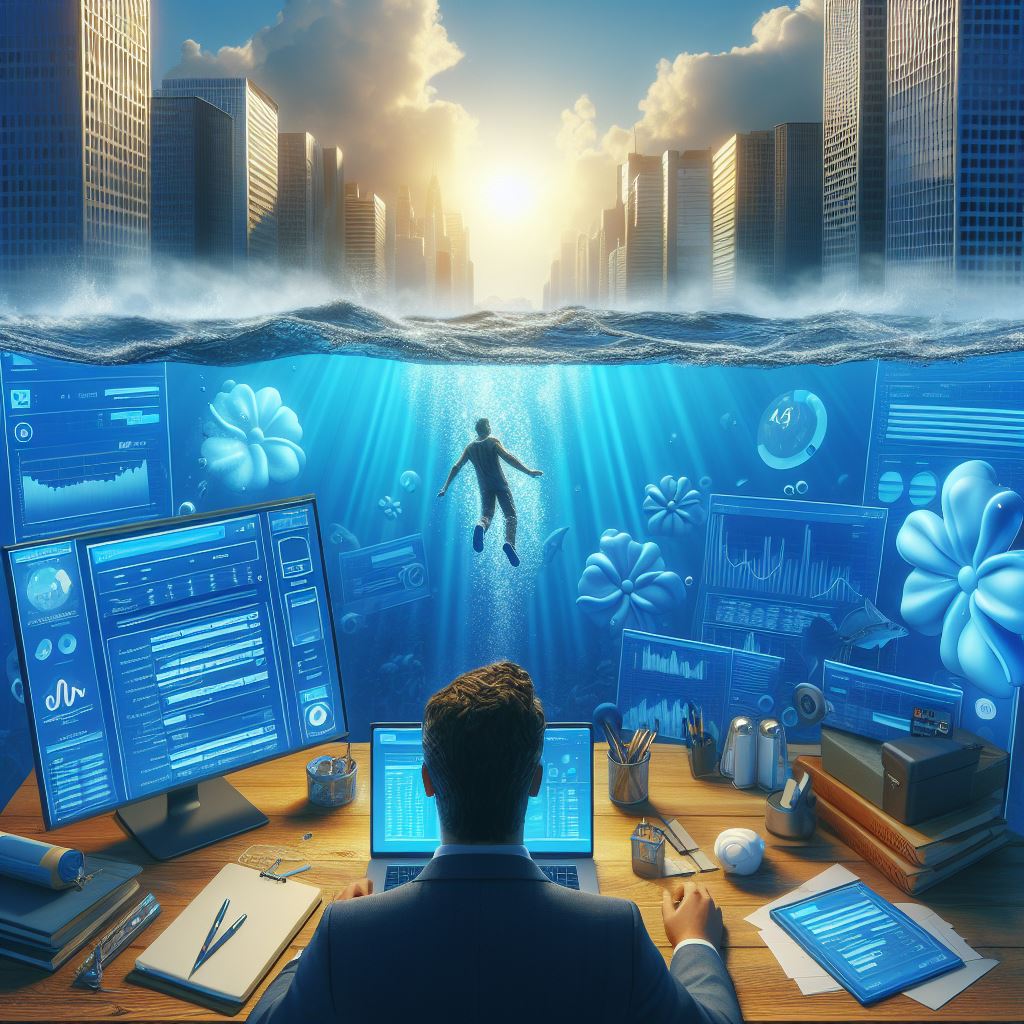




















Leave a comment